CapCut on Windows 10 & 11: Your Creative Companion.and offers powerful tools to create professional-looking videos easily. Originally developed by Byte Dance, the creators of Instagram and YouTube, CapCut has quickly gained popularity due to its user-friendly interface, advanced editing features, and the convenience of being available on multiple platforms.
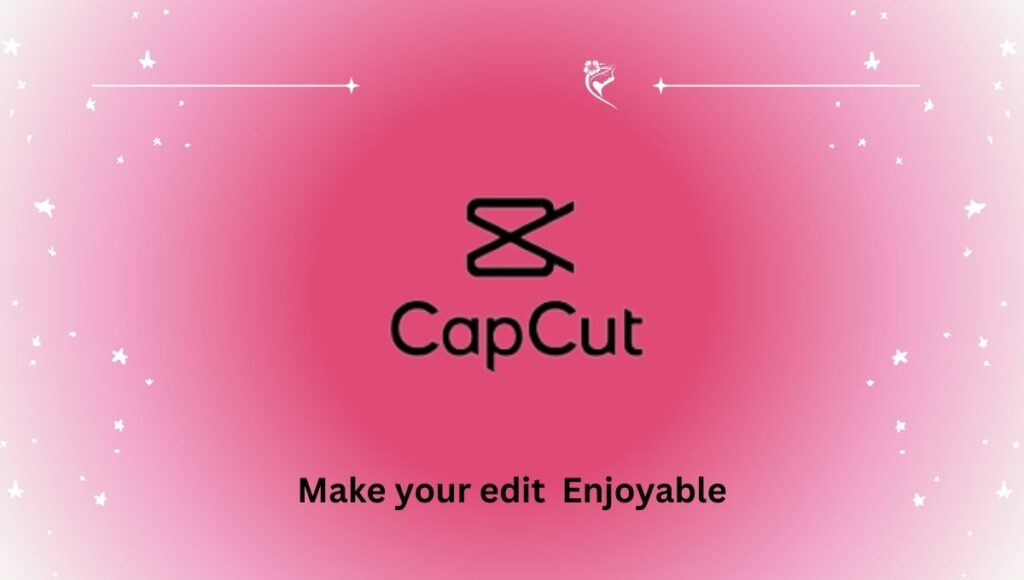
Why Choose CapCut?
CapCut’s flexibility, advanced tools, and cross-platform availability make it an attractive choice for anyone interested in video editing, from hobbyists to social media influencers. The app’s features rival paid software, giving users access to high-quality video editing at no cost, with regular updates and feature additions to enhance user experience.
CapCut is a popular, free video editing app designed for both mobile and desktop users, offering powerful tools to create professional-looking videos easily. Originally developed by ByteDance, the creators of TikTok, CapCut has quickly gained popularity due to its user-friendly interface, advanced editing features, and the convenience of being available on multiple platforms.
Key Features of CapCut:
- Platform Availability:
CapCut is available for both mobile (iOS and Android) and desktop (Windows 10, Windows 11, and Mac). This platform support allows users to seamlessly can work in all the devices with same speed and continue editing from where they left off. - User-Friendly Interface:
CapCut’s interface is intuitive, designed for beginners and experienced editors alike. Users can easily access tools for trimming, splitting, and arranging clips with simple drag-and-drop functionality. - Advanced Editing Tools:
- Transitions and Effects: CapCut includes a variety of transitions, visual effects, and filters to enhance video quality. These tools help make your videos more engaging and polished.
- Speed Controls: With CapCut, you can adjust playback speed to create slow-motion or time-lapse effects, adding a dramatic or fast-paced feel to your clips.
- Text and Stickers: CapCut offers various fonts, customizable text options, and animated stickers, making it easy to add captions, titles, or fun elements to videos.
- Audio Editing: You can add background music, sound effects, and voiceovers, with options to sync audio to specific parts of your video.
- Green Screen: CapCut provides a chroma key tool, allowing you to replace green screen backgrounds or apply custom effects to backgrounds.
- Templates and AI Tools:
CapCut includes pre-made templates for easy video creation and AI tools for features like auto-captioning and background removal, streamlining the editing process. - Export Options:
CapCut allows high-quality exports up to 4K, making it suitable for social media, professional use, and sharing across platforms. - Cloud Synchronization:
With cloud sync capabilities, CapCut enables you to save projects and access them across devices, making it easy to work on your videos wherever you are.
To download CapCut for Windows, Mac, and Android, follow these steps for each platform:
1. Downloading CapCut for Windows (Windows 10 and 11)
- Visit the CapCut Website: Go to CapCut’s official website (use a secure link to ensure you’re on the correct site).
- Select the Windows Version: Look for the download option labeled for Windows. Click Download to begin.
- Install the Application:
- Open the downloaded file and follow the installation prompts to complete the setup.
- Once installed, open CapCut, and you’re ready to start editing.
2. Downloading CapCut for Mac
- Visit the CapCut Website: Go to CapCut’s official website.
- Select the Mac Version: Look for the download button labeled for Mac, then click Download.
- Install the Application:
- Open the downloaded file and drag CapCut to the Applications folder.
- Open CapCut from your Applications, and begin editing right away.
3. Downloading CapCut for Android
- Open Google Play Store: On your Android device, open the Google Play Store.
- Search for CapCut: In the search bar, type “CapCut” and select the app by Bytedance Pte. Ltd.
- Install the App: Click Install to download CapCut to your device.
- Open and Start Editing: After installation, open CapCut from your app drawer to start editing
Each version of CapCut for these platforms is optimized for the device it’s installed on, so you’ll have access to most of the editing features across devices.
For More read…
