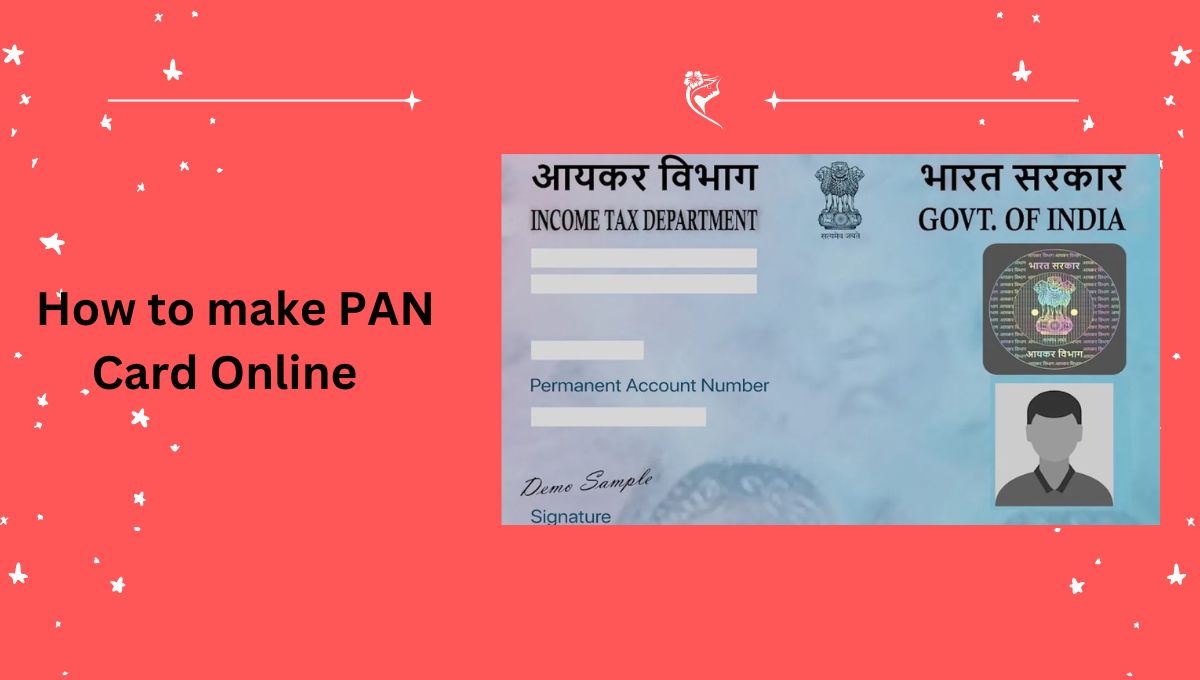A PAN CARD(Permanent Account Number) is an important document needed for some activities. It is a unique 10-digit alphanumeric code given by the Income Tax Department.
How to apply for a PAN card online
There are two ways from where you can easily apply for a PAN card online through the National Securities Depository Limited (NSDL) website or the UTI Infrastructure Technology and Services Limited (UTIITSL) website. Both of these websites are authorized by the Government of India to issue PAN cards and make any necessary changes or corrections. The NSDL website provides a simple way to apply by filling out your details online. The UTIITSL website also offers an easy way to apply, giving people another option for getting a PAN card.
Here’s how to apply for a PAN card online on the NSDL website:
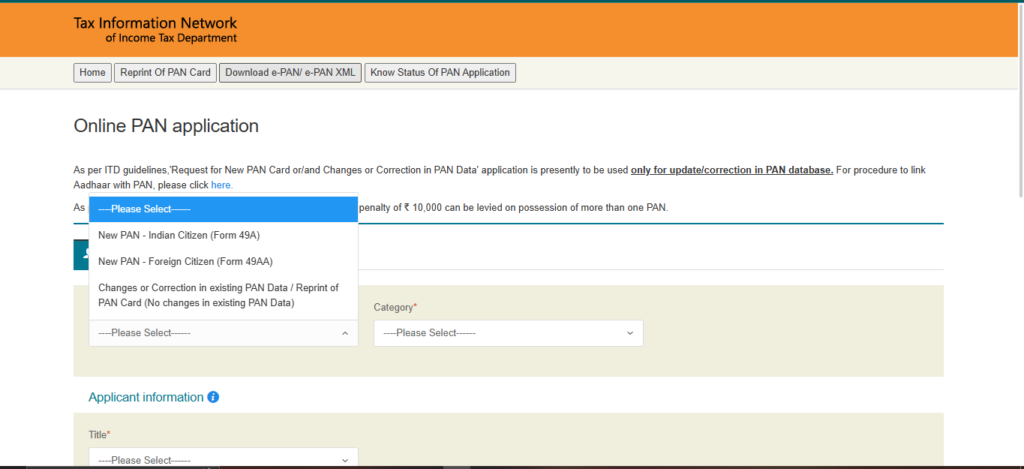
- Visit the NSDL Website: Go to the official NSDL PAN card application page.
- Choose Application Type: Select “New PAN – Indian Citizen (Form 49A)” for individuals or “New PAN – Foreign Citizen (Form 49AA)” for foreign applicants.
- Fill in Your Details: Enter your personal details like full name, date of birth, and address in the form.
- Upload Documents: Upload copies of required documents for ID proof, address proof, and date of birth.
- Make Payment: Pay the application fee online. You can pay by credit/debit card, net banking, or demand draft.
- Submit the Form: After filling everything out and uploading documents, submit the form.
- Save the Acknowledgment Number: After submitting, you’ll get an acknowledgment number. Keep this number to track your application status.
Once approved, the PAN card will be sent to your address.
Other way how to apply for a PAN card online through UTIITSL website:
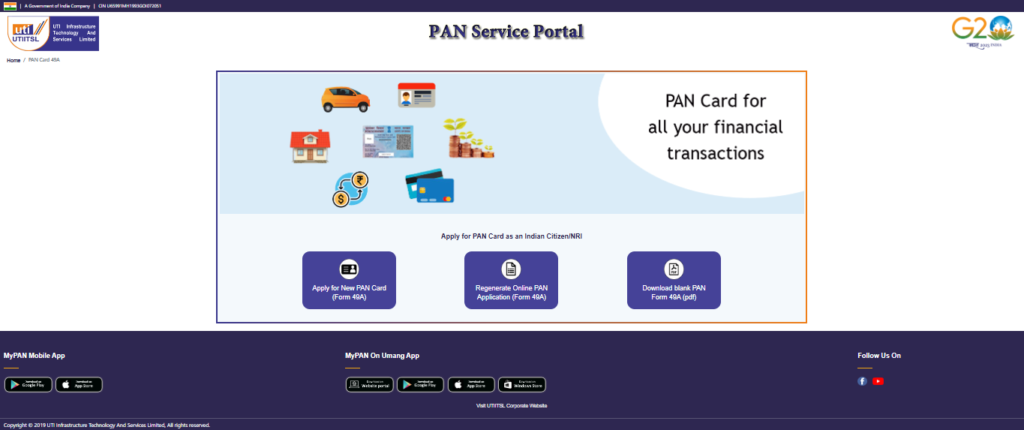
Here’s how to apply for a PAN card online through the UTIITSL website:
- Go to the UTIITSL Website: Visit the official UTIITSL PAN application page.
- Select PAN Card Type: Choose “Apply for New PAN Card (Form 49A)” for Indian citizens or “Form 49AA” for foreign applicants.
- Fill Out the Application Form: Enter your personal details, such as name, date of birth, and address.
- Upload Required Documents: Upload copies of your identity proof, address proof, and proof of date of birth.
- Pay the Application Fee: Pay the fee using credit/debit card, net banking, or demand draft.
- Submit Your Application: Once you’ve filled in all the information and uploaded the documents, submit the form.
- Save the Application Number: After submitting, you’ll receive an application number. Keep this number to track your application status.
After approval, the PAN card will be sent to your address.
After Completing all the processes last step is:
Important Note: Do not staple or clip the photos. Sign across the photo you attach on the left side of the form, but do not sign the photo on the right side. Make sure your signature stays within the box provided. If you use a left thumb impression instead of a signature, it must be attested by a gazetted officer or notary.
After you make the payment, send the required documents by post or courier to Protean e-Gov Technologies Limited.
Once they receive your documents, Protean e-Gov Technologies Limited will process your application. If you’ve chosen your office address as your communication address, make sure to include proof of your office address along with proof of your residential address.
Documents Required for Date of Birth Proof When Applying for a PAN Card Online
You can submit one of the following documents as proof of your date of birth:
- An affidavit stating your date of birth, sworn before a magistrate
- Voter ID (Elector’s photo identity card)
- Aadhaar card issued by UIDAI
- Driving license
- Mark sheet or matriculation certificate from a recognized board
- Birth certificate issued by a municipal authority
- Marriage certificate issued by a Registrar of Marriages
- Pension payment order
- Health Service Scheme photo card issued by the Central Government
- Contributory Health Scheme photo card (for ex-servicemen)
- Domicile certificate issued by the Government
- Photo identity card issued by the State or Central Government
- Photo identity card issued by a State or Central Public Sector Undertaking
- Passport
For Address Proof document needed
- Mark sheet,matriculation certificate from a recognized board Elector’s photo identity card,
- Aadhaar card,
- Passport,
- Driving licence,
- Property tax assessment order,
- Post office passbook,
- Letter of allotment issued by the State Government or Central Government, Domicile certificate
Read More… Articles